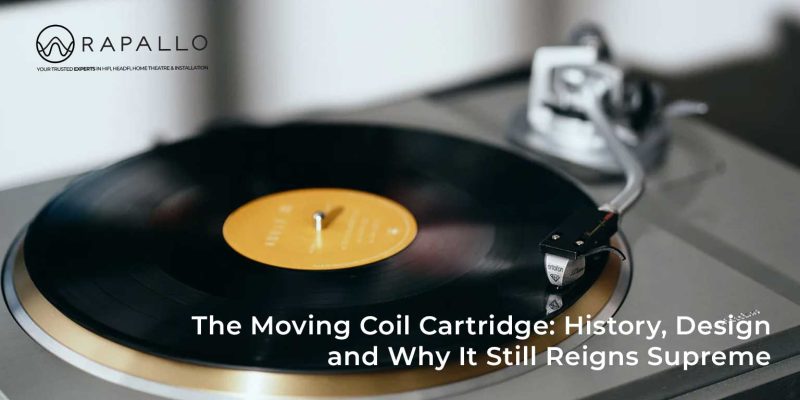4K or UHD – what do I choose?
4K or UHD – what do I choose? We get often asked when talking about home theatre or media rooms, do I need a 4k projector? Well that depends… so let’s wind back a few years to get some clarification.
With HDTVs and computer monitors both approaching somewhat normal levels in pricing here in NZ, two terms that are thrown about a lot in the market place are: 4K and UHD, or Ultra HD.
Our industry and customers use these terms quite interchangeably, but they didn’t start as the same thing, and technically they still aren’t.
From a viewer standpoint, there isn’t a huge difference, but there’s a little more to the story. So lets get technical!!!
4K vs. UHD – so what is it
The easiest way to explain the difference between 4K and UHD without going into scientific terms that will bore you silly is shown in these two green boxes.
4K
… is a professional production and cinema standard.
In a technical sense, 4K is the standard developed by cinema to express a resolution of 4096 by 2160. Which works out to an aspect ratio (the comparison of the width to the height) of 1.9:1. Since most movies are shot in the 1.9:1 aspect ratio, the Cinema 4K resolution made perfect sense.
UHD
… is a consumer display and broadcast standard.
On the consumer side, Ultra-High Definition (UHD) was developed using the same number of horizontal lines of resolution as 4K (2160), but using the standard HDTV aspect ratio of 16:9 (or about 1.78:1). So the full resolution of a UHD display is 3840 by 2160 (or 256 pixels narrower than Cinema 4K).
So, initially both were developed for different parts of the industry, but how have they become so intertwined and mixed? Well to explain that next up is a basic history of the two terms and what they mean (this gets a bit geeky sorry)
So, lets start with 4K
The term “4K” originally came from the Digital Cinema Initiatives (DCI – https://en.wikipedia.org/wiki/Digital_Cinema_Initiatives). They are a group of motion picture studios that agreed to global spec for the production / digital projection of 4K content.
4K is 4,096 by 2,160pxls, which is exactly four times the previous standard for digital editing and projection (2K, or 2,048 by 1,080pxls). 4K refers to the fact that the horizontal pixel (https://en.wikipedia.org/wiki/Pixel) count (4,096) is roughly four thousand. The 4K standard is not just a resolution, either: It also defines how 4K content is encoded.
Extra for experts – A DCI 4K stream is compressed using JPEG2000 and can have a bitrate of up to 250Mbps, and employs 12-bit 4:4:4 color depth. Bitrate – as the name implies, describes the rate at which bits are transferred from one location to another. In other words, it measures how much data is transmitted in a given amount of time. Bitrate is commonly measured in bits per second (bps), kilobits per second (Kbps), or megabits per second (Mbps)
Now, let’s look at Ultra High Definition, or UHD for short
This is the next step up from what’s called full HD, the official name for the display resolution of 1,080pxls. HD was a bit transformation a few years back, esp with TVs’ when they jumped from 720pxls. You could see the blades of grass on the screen at the rugby ground… epic!!
The clarity of the image comes from the pixels. The more pixels on the screen, the better clarity and colour re-production you will see rendered, but you also have temper that with what the human eye can see from a distance of 2-5m.
UHD is a method or technology that quadruples the HD resolution to 3,840 by 2,160pxls. But here is the interesting part… it’s not the same as the 4K resolution made above BUT almost every TV or monitor you see advertised as 4K is usually UHD. Although as time goes by that is changing. Sure, there are some panels out there that are 4,096 by 2,160, which adds up to an aspect ratio of 1.9:1. But the vast majority are 3,840 by 2,160, for a 1.78:1 aspect ratio.
The relative image size of 4K vs. 1080p

So why not 2160p?
Now, it’s not as if TV manufacturers aren’t aware of the differences between 4K and UHD. But for consumer (yes you) marketing reasons, they seem to be sticking with 4K. So as to not conflict with the DCI’s actual 4K standard, some TV makers seem to be using the phrase “4K UHD,” though some are just using “4K.”
And… now to make matters more confusing, UHD is actually split in two:
- there’s 3,840 by 2,160 and;
- then there’s a big step up to 7,680 by 4,320, which is also called UHD.
It’s reasonable to refer to these two UHD variants as 4K UHD and 8K UHD — but, to be more precise, the 8K UHD spec should probably be renamed QUHD (Quad Ultra HD).
The real simple solution would have been to abandon the 4K moniker entirely and instead use the designation 2160p based on the pixels in the screen. Display and broadcast resolutions have always referred to resolution in terms of horizontal lines, with the letters “i” and “p” referring to interlacing, which skips every other line, and progressive scan, which doesn’t: 576i (PAL), 480i (NTSC), 576p (DVD), 720p, 1080i, 1080p, and so on.
Now that there are 4K TVs / Projectors everywhere, it would take a concerted effort from at least one big TV manufacturer to right the ship and abandon use of 4K in favor of UHD and 2160p. In all honesty, though, it’s too late as the marketing department have got hold of it and everyone wants “4K”.
That said, the more important problem isn’t really the name, although that’s confusing; it all comes back to what you watching, where you are watching it and how its been delivered. This then equates to three key measures to think about:
- Platform – What are you using as the viewing mechanic – a TV or a Projector / Screen
- Where – Lounge / Dedicated Media Room / Business – this dictates the best mechanic
- How – What is your broadband connection speed like, and can it stream this content with no buffering.
- What – What are you watching and what are is the quality
Take a look
If you want to know more, then contact the team and come in and take look at the projection platforms we have on demo @ Rapallo. They range from 1080p (p is for pixels but you knew that already right) to the 4K UHD and the 4K projectors.
Right, I’m off back to the watching the next episode on Netflix of Peaky Blinders!!